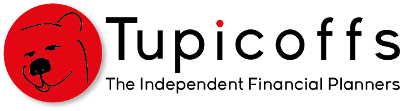5. Email Security
The importance of email security, and how to go about getting it.
Email is central to our lives and it's one of our great online identifiers. We tend to use the same email address, which often contains unique identifiers like names and dates of birth. It helps people to identify who we are, but it also means that hackers know in most cases our username is going to be that email address.
It also isn't hard to reset passwords, if someone wants access to a particular website they can hit a reset button and have a change of password sent to the nominated email account. If the email accounts security has been compromised then they will be able to reset those passwords and receive the reset emails, email security does then affect password security as well.
Why are emails a target?
Another important thing to keep in mind is that emails contain a lot of personal information, everything that's sent and received is stored in the email platform and unless actively deleted it tends to simply sit in an email account. That can include credit card details, driver's license information, passport information, even financial information that has been addressed with your financial adviser or your bank.
All that information is sitting there in email accounts, if they are unsecured then it is possible that a lot of information is available to more people than you think, and lots of that information is private and personal.
We take email security particularly seriously because of the access that it allows, lots of financial information is discussed with our clients and we take the confidentiality of our clients very seriously.
How to protect your emails
Emails get targeted in different ways with weak passwords or repeated passwords as one of the biggest issues. Other problems can include clicking on bad links, phishing attacks where you click on links that give hackers access, or malicious downloads. It can be difficult to protect yourself but there are antivirus or anti-malware programs to scan email attachments.
Gmail comes with these scans built in, and Gmail is our recommended email supplier. Gmail is the biggest email system in the world, it's free, and it offers great security features.
If you don't have a Gmail account we highly recommend that you consider one, and as per our previous advice use a strong unique password, and set up two-factor authentication. If you already have a Gmail account, under your settings you'll see that you can add two-factor authentication and that will give a higher level of security.
Please take the time to review the information in our security videos and we urge you to upgrade your security and protect your investments. We don't want to worry about your money being stolen, we much prefer to worry about the best way to increase your wealth.